AUGUSTA, Ga. (WRDW/WAGT) – Several law enforcement agencies are warning iPhone users of a new feature in iOS 17 that they say could allow hackers or “bad actors” to steal personal information simply by bringing their phone close to another device.
The feature is called NameDrop and allows for the quick sharing of photos, music, and contact information with another iPhone user.
Here is how it is meant to be used: You and a friend want to share photos with each other. Rather than sending them by text or email, the two of you share them using “AirDrop”.
Up until now that requires both users to turn on “AirDrop”, call each photo that they want to share, and find that friend’s phone on the screen, and tap “share”.
NameDrop uses “AirDrop” but is faster because the two phones just need to tap one another or be brought extremely close.
You can also use NameDrop for sharing contact information by placing the phones close to one another.
Both phones will vibrate and a notification will display on the screen saying the phones are sharing information.
NameDrop is the same as Air Drop just faster. Police Departments claim it can be used by a ‘bad actor’ and lead people to believe it can happen without their knowledge.
We tested it several times to see if and how someone you don’t know could access data from another device. With the default setting, our phone should only connect to another if we have that phone or person in our contacts list.
When we tapped the phone, nothing happened when the phones were locked.
Then we tested it with our phone unlocked.
Both phones vibrated and made a ‘bloop’ sound along with a pop-up notification that asked if we wanted to share our information with the other iPhone.
According to Apple’s explanation, this should not happen. We removed the contact information three or four times and every time we tapped the unlocked phones, we were given the option to share information that included our name, photo, and phone number.
So if someone we don’t know sits across from us at a coffee shop and somehow taps their phone to mine, they could also tap ‘share’ on our phone to gather our information.
Again, we tried this multiple times with the same result.
Apple should at least require Face ID to share information over NameDrop. How would so-called ‘bad actors’ be able to steal someone’s information?
If they gain access to your unlocked phone, tap the two together, and then manage to tap your screen to share information.
That’s unlikely but could happen if you leave your phone unlocked and unattended. You can certainly turn off AirDrop and NameDrop by going into General Settings>AirDrop and tapping the toggle which says “Start sharing by bringing devices together”.
You can also turn off AirDrop completely by selecting “Receiving Off”.
You can always turn it on again if you want to share contact information or photos with someone. The solution to keeping your information and your phone safe is not leaving it unlocked and unattended.
Copyright 2023 WRDW/WAGT. All rights reserved.
Jamey Tucker
Source link

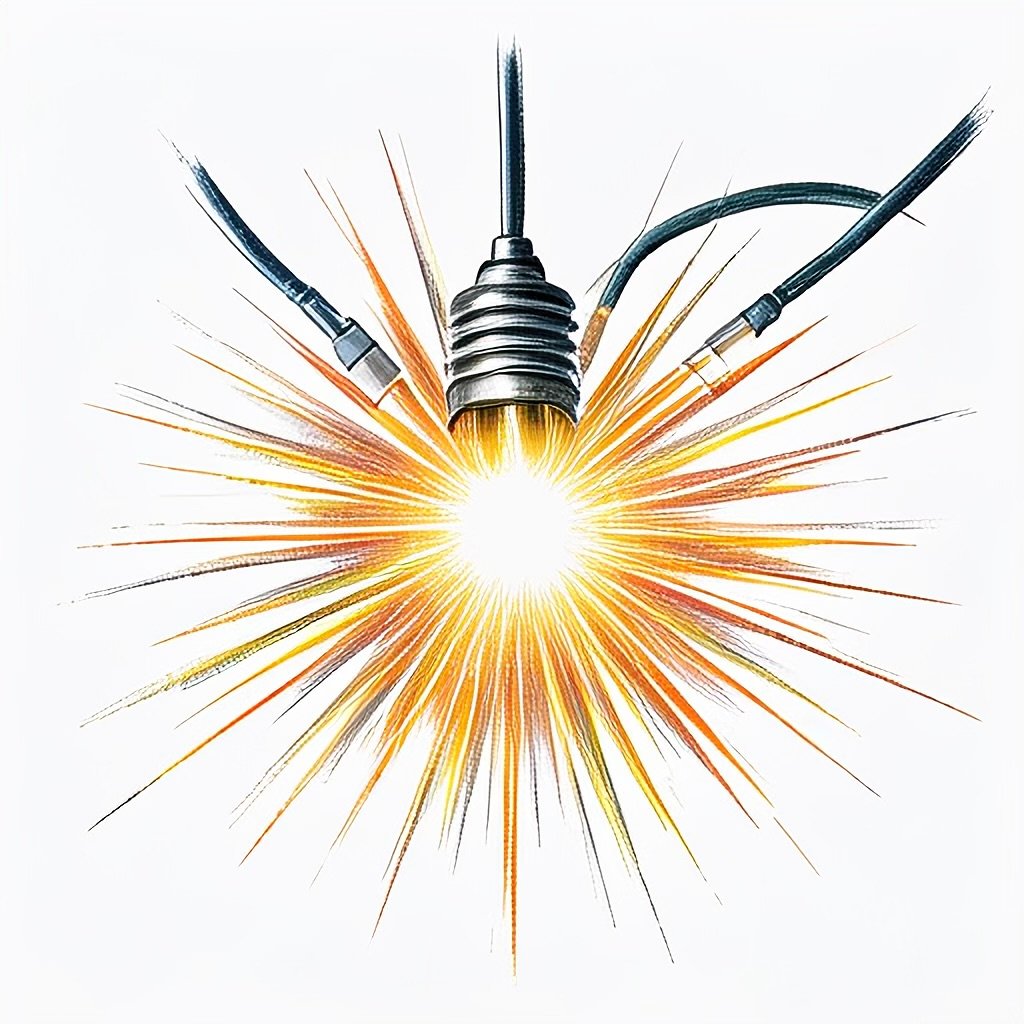
Leave a Reply