Understanding the Need to Delete Your Facebook Page
There are various reasons you might want to delete a Facebook page, whether it’s due to a change in personal interests, lack of engagement, or simply a new direction for your business. Regardless of the motivation, deleting a Facebook page is a straightforward process, but it’s essential to be aware of the implications this decision might have.
Steps to Delete Your Facebook Page
To begin the deletion process, log into your Facebook account and navigate to the page you wish to remove. Once there, click on the ‘Settings’ option located in the upper right corner of the page.
Next, scroll down the left sidebar and select the ‘General’ tab. Here, you will find the option labeled ‘Remove Page.’ Click on ‘Edit’ next to this option. Facebook will then provide you with the choice to permanently delete your selected page.
Be sure to read the provided information carefully. Once you confirm the deletion, Facebook will give you a 14-day grace period during which you can restore the page if you change your mind. After this period, the page will be permanently removed.
Considerations Before Deleting
It’s crucial to consider what deleting your Facebook page entails. Once deleted, all content will be lost, including posts, photos, and the connections made with followers. If you’re uncertain, instead of deleting, consider simply unpublishing the page or changing its settings to limit its visibility.
In conclusion, knowing how to delete a Facebook page is useful when managing your online presence effectively. Make sure to weigh your options wisely before making this irreversible choice.

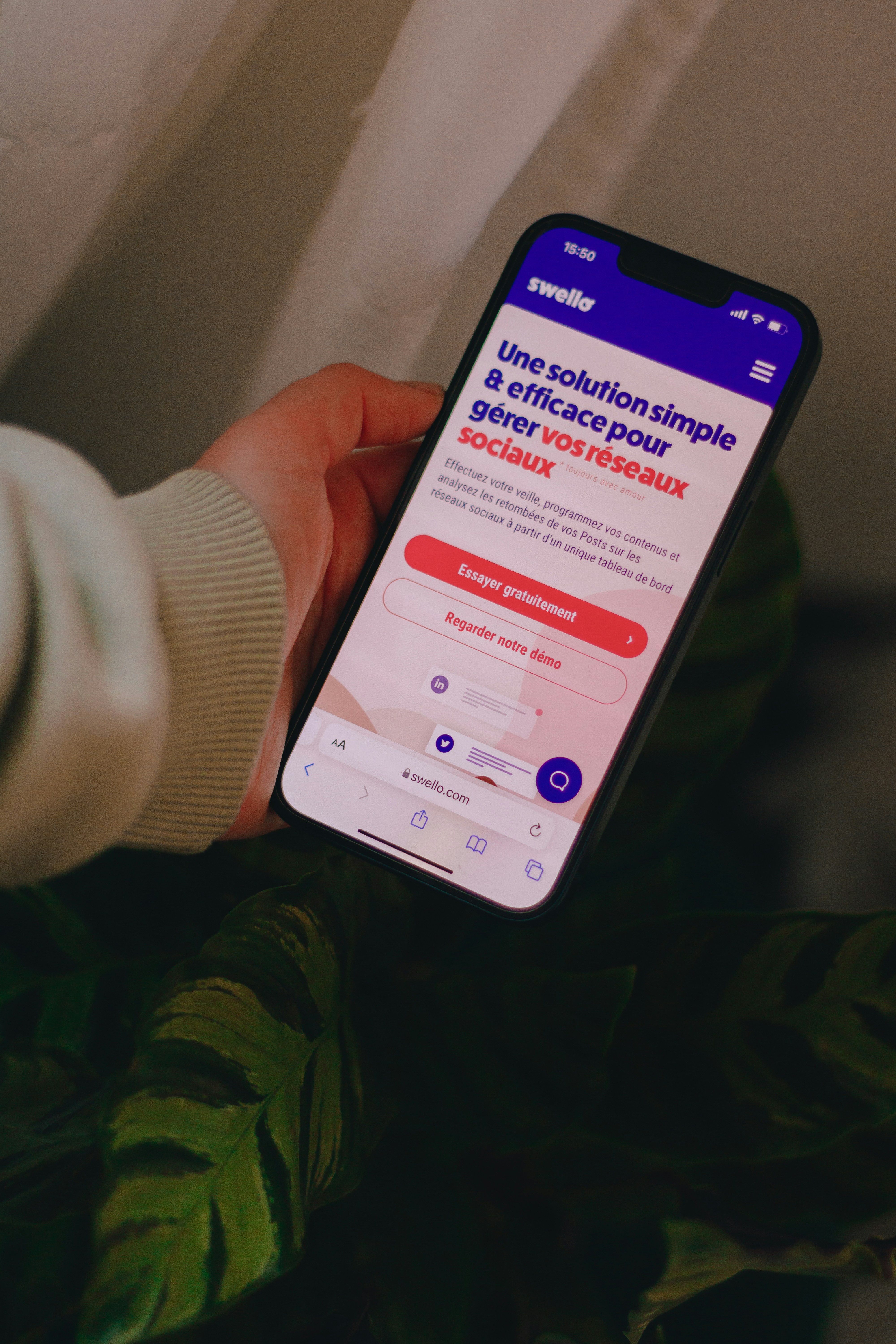
Leave a Reply