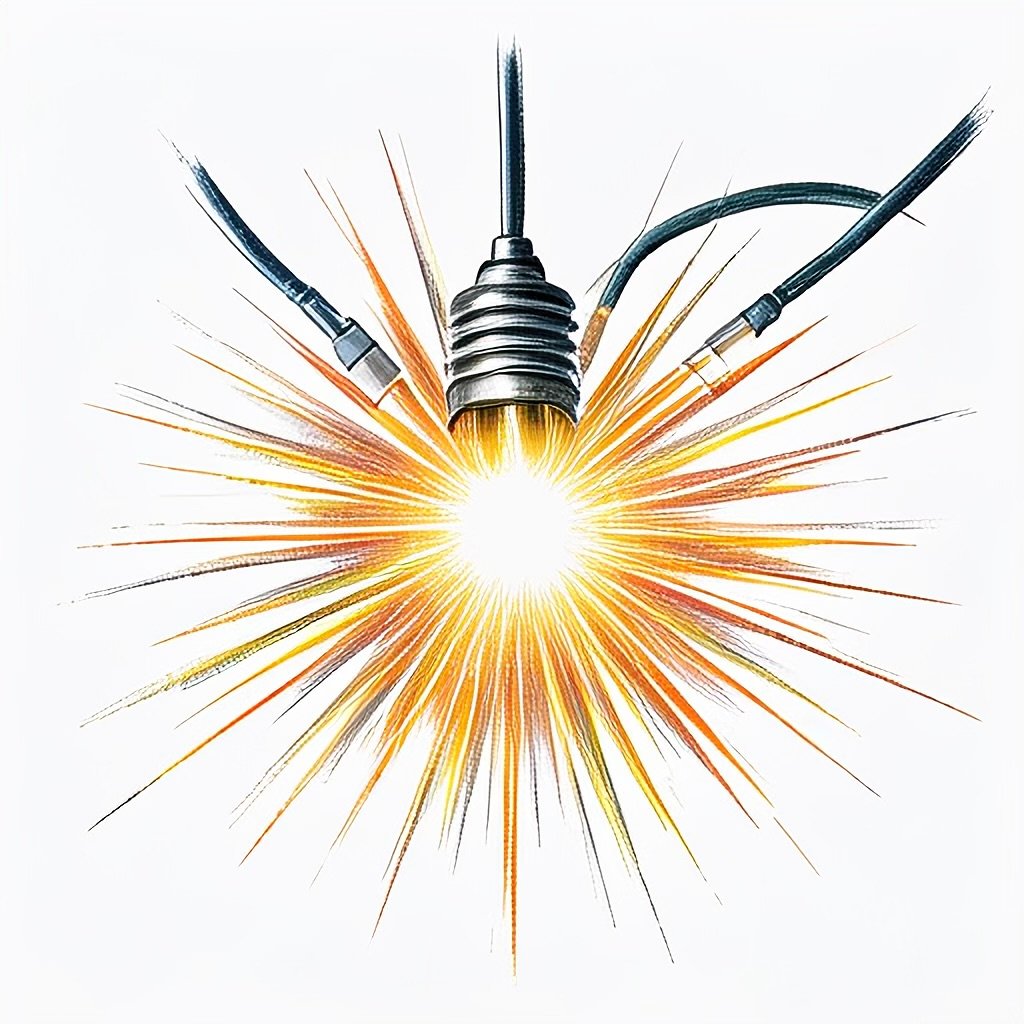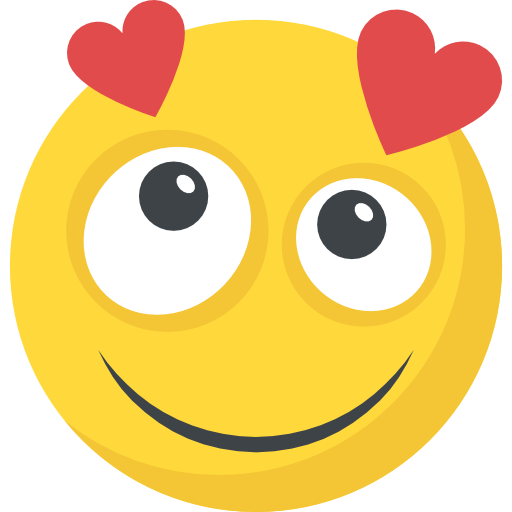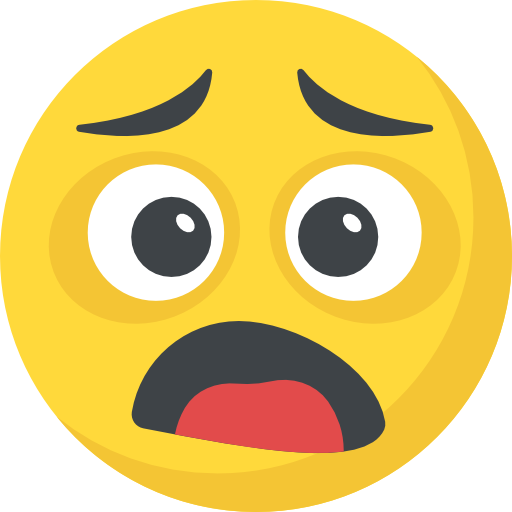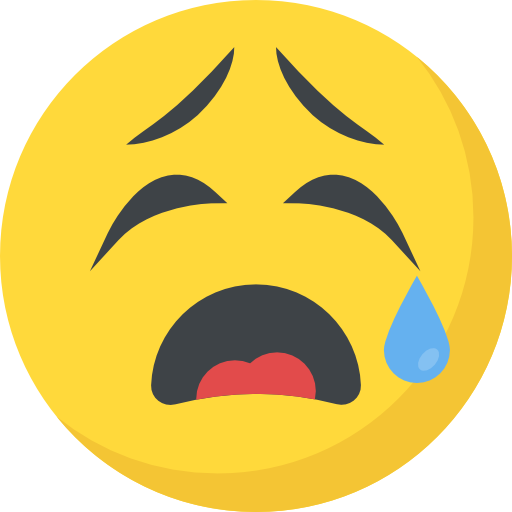Now Reading: How to Delete Your Meta/Facebook Account: A Step-by-Step Guide
- 01
How to Delete Your Meta/Facebook Account: A Step-by-Step Guide
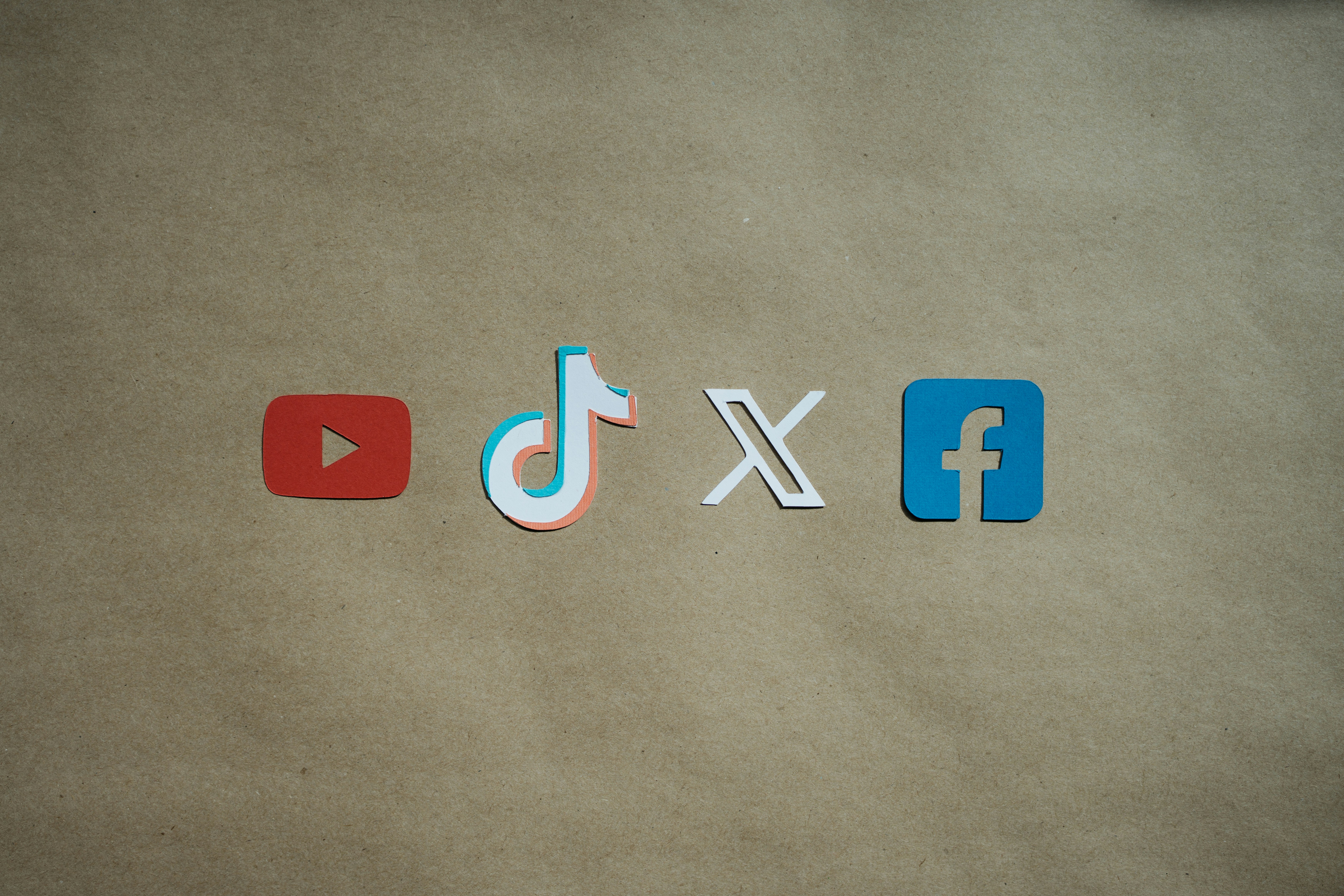
How to Delete Your Meta/Facebook Account: A Step-by-Step Guide
Understanding the Reasons to Delete Your Meta/Facebook Account
In recent years, there has been an increasing discourse surrounding the various reasons individuals are considering the deletion of their Meta/Facebook accounts. One of the primary concerns revolves around privacy issues. Users are becoming more aware of how their personal data is collected, stored, and monetized by the platform. Numerous reports have indicated that Meta has faced scrutiny over data breaches and the sharing of user information without consent, leading to a heightened sense of vulnerability among users.
Another significant issue lies in the misuse of data. It has become evident that the algorithms used by Meta can exacerbate misinformation and societal division. The platform’s role in influencing public opinion and behavior, particularly during elections and crises, has raised questions regarding its ethical responsibilities. Users are increasingly dissatisfied with how their data is utilized, driving many to reconsider their membership on the platform.
Mental health impacts also play a crucial role in the decision to delete a Meta/Facebook account. Studies have shown a correlation between social media usage and feelings of inadequacy, anxiety, and depression. The constant barrage of curated content can lead to unrealistic comparisons and social pressures, prompting users to seek a healthier digital environment. As awareness of mental well-being grows, the desire to disengage from a platform that contributes negatively to mental health has become a compelling reason for many.
Moreover, younger generations are prioritizing authenticity and meaningful connections over digital interactions, leading them to view platforms like Meta/Facebook as increasingly unattractive. The culmination of these factors suggests that a significant shift in user behavior is underway, as individuals take a stand for their privacy, mental health, and overall digital experience. By understanding these motivations, we can better appreciate the decision to delete a Meta/Facebook account in our evolving digital landscape.
The Challenges of Leaving Meta/Facebook
Leaving Meta, commonly known as Facebook, can be a daunting experience for many users. The platform employs various strategies that complicate the process of account deletion, thereby posing significant obstacles for individuals seeking to terminate their accounts. One of the primary challenges arises from the platform’s interface, where confusing menu options and navigation paths can lead users into a maze, often causing frustration and uncertainty about how to proceed with their decision.
In addition to the convoluted navigation, Facebook utilizes tactics aimed at retaining user engagement, which can inadvertently hinder the account deletion process. Notifications, reminders, and promotional content are frequently employed to engage users, often leading to second-guessing regarding their choice to leave. These persistent prompts serve as psychological nudges intended to remind users of the content they may miss, thereby creating a barrier to the decision-making process. This phenomenon can make it difficult for users to focus on their intention to delete their account, as they may find themselves drawn back into the platform.
Moreover, the overall user experience of attempting to delete an account has been designed in a way that can discourage users from proceeding with this action. For instance, the confirmation steps often require multiple actions and reaffirmations, which can lead to confusion and even change of mind. Users may also be presented with inquiries about their reasons for leaving, which can make them reflect on their decision and potentially influence them to reconsider. These tactics highlight the importance of understanding and recognizing the psychological elements at play when attempting to sever ties with Meta/Facebook, ultimately empowering users in their choice to leave.
Step-by-Step Guide to Deleting Your Meta/Facebook Account
Deleting your Meta or Facebook account is a decision that requires careful consideration, particularly due to its implications on your digital footprint. The following is a detailed, step-by-step guide to assist you in safely completing this process.
First, log in to your Meta or Facebook account using a web browser or the mobile app. Once logged in, navigate to the top-right corner of the homepage, where you will see a downward-facing arrow. Click on this arrow to access a dropdown menu. From the menu, select ‘Settings & privacy’, then click on ‘Settings’.
In the settings menu, look for the tab labeled ‘Your Facebook Information’ on the left sidebar. Clicking this will reveal various options surrounding your account’s management. Here, you will find the option labeled ‘Deactivation and Deletion’. This section is crucial because it clarifies the differences between deactivating and permanently deleting your account. If you wish to delete your account permanently, select ‘Permanently Delete Account’ and then click ‘Continue to Account Deletion’.
You will now be prompted to enter your password for verification. After entering your password, you will be presented with options to download your information or manage apps linked to your account. It is advisable to take these steps if you want to retain important data. Follow the prompts to continue with the deletion process by clicking ‘Delete Account’ at the end.
Finally, it’s important to understand that even after initiating deletion, Meta retains certain information for safety and compliance reasons. This data can include your name and some content. Your account will be fully deleted after a waiting period of up to 30 days, during which you can cancel the deletion if you change your mind.
What to Do After Deleting Your Meta/Facebook Account
After successfully deleting your Meta/Facebook account, it is important to consider how to navigate your digital presence moving forward. The first step involves adjusting to life without the platform. This may include reevaluating your social media habits and looking for alternatives that align with your interests and values. Popular options include platforms like Twitter, Instagram, or LinkedIn, each offering unique functionalities that cater to different audiences. Exploring new online communities can help mitigate any feelings of loss you might experience.
In addition to finding new social media platforms, it is essential to prioritize your online privacy and security. With a growing emphasis on personal data protection, consider using privacy-focused alternatives like Signal or Telegram for messaging, and platforms that do not track user data. Regularly updating your passwords and enabling two-factor authentication on other accounts will enhance your overall security. Being vigilant about what personal information you share on new platforms is crucial to maintaining your privacy.
The emotional aspect of leaving Meta/Facebook should not be overlooked. Many users experience a sense of withdrawal or loss when stepping away from social networks. Engaging in offline activities such as hobbies, sports, or local community events can serve as an effective way to fill the time previously spent online. Furthermore, joining supportive groups or clubs can foster connections and create a sense of belonging outside of social media. This transition may take time; therefore, allow yourself to adjust and seek healthier, more fulfilling interactions, both online and in real life.