
Microsoft focusing on handheld gaming support with new Xbox compact mode
Microsoft has announced a new UI update to the Xbox app aimed at improving the app’s user experience on small Windows-based handheld gaming PCs — like the ROG Ally and Lenovo Legion Go. This new layout, called “compact mode,” collapses the left sidebar into icons, giving players more space to browse content. It’s not a massive update, but it is one step forward in Microsoft’s efforts to improve Windows 11’s handheld gaming experience.
If you are not familiar with the Xbox app, it is the hub for all of Microsoft’s gaming content on Windows and is the place where you can purchase PC games, as well as gain access to Xbox Game Pass. To the left of the home screen is a sidebar that shows you all of your most recently played games and gives you easy accessibility to Game Pass, your Library, cloud streaming, and the Xbox store.
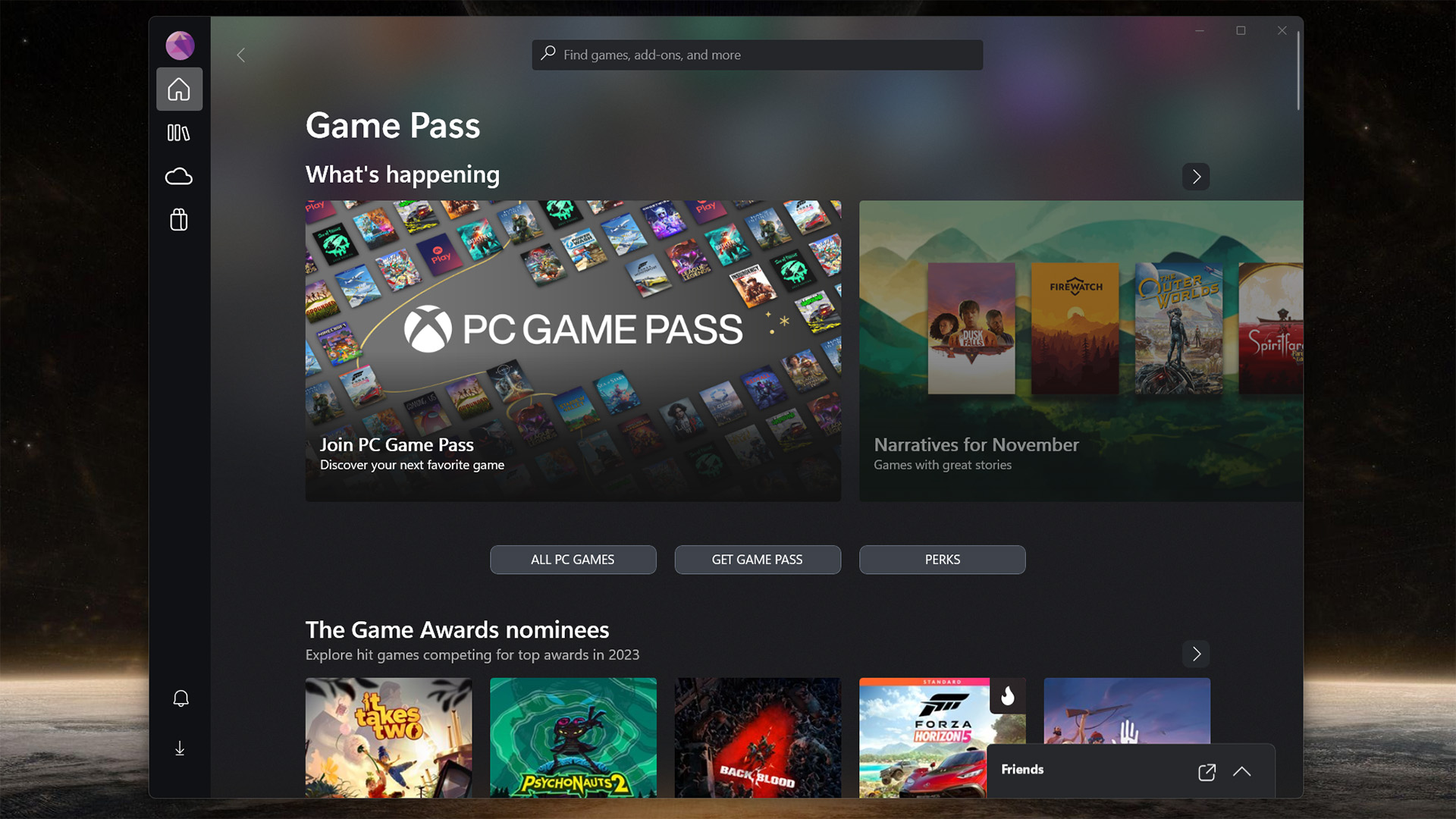
With Xbox’s new compact mode, the entire sidebar collapses into a size nearly 4x smaller compared to its default size. If you use the Xbox app on a desktop or laptop, this might not seem like a big difference, but it translates into a noticeably different experience on handheld devices. Accessibility is not compromised with compact mode, you can still access all of the aforementioned options, the only difference with compact mode is the lack of name tags accompanying each icon.
Microsoft also confirms that it is working with Asus and other device manufacturers to ensure that compact mode is on by default on handheld devices. Alternatively, you can enable compact mode by clicking on your profile picture on the top left of the Xbox app, and toggling compact mode on. Compact mode isn’t just available for handled devices, it works on all Windows 11 devices including desktops and laptops as well.
Compact mode is not a huge UI update, but it shows us that Microsoft is now paying attention to handheld PC gamers and is focusing on improving the Windows 11 user experience for handheld devices. Valve‘s Steam Deck with its home-brewed SteamOS 3 demonstrated perfectly what a fully streamlined user experience looks like on a handheld capable of playing PC games, and wouldn’t be surprised if Microsoft is taking some of its inspiration from Valve. Who knows maybe one day Microsoft will have a full-blown UI in Windows 11 dedicated to handheld gamers — akin to Big Picture mode on Steam.









