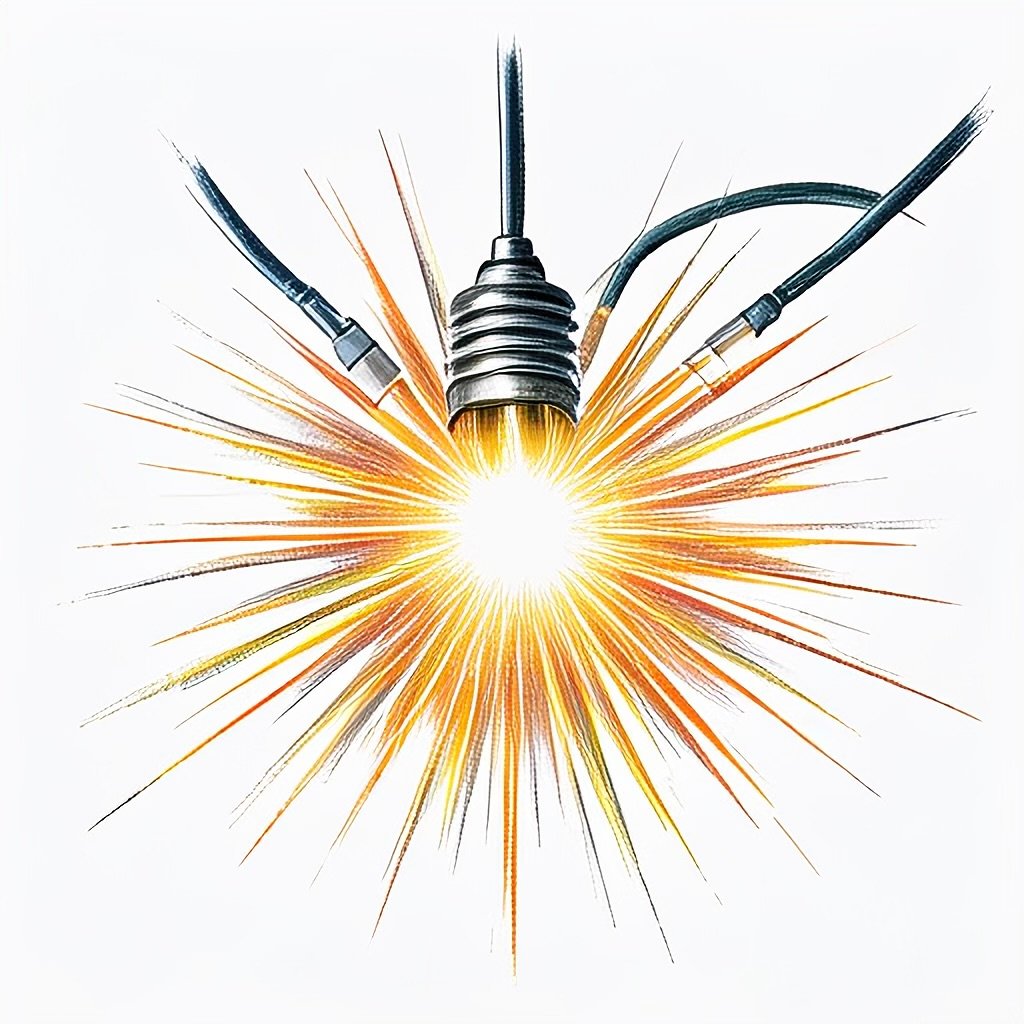Have you ever been struck by the dreaded “Storage Full” notification on your phone? We’ve all been there. Just as you’re about to capture the perfect moment in a photo or video, or when we try to install that crucial update, your device throws up a roadblock. Deleting photos, apps, and messages can help, but there’s a faster, more efficient way to reclaim your phone’s storage.
Smartphones are our constant companions, handling everything from photography to work tasks. But they all have a limitation: storage space. Whether you’re an iPhone or Android user, managing this space is essential. Running out of storage can disrupt your day, preventing you from taking photos, recording videos, or even updating your software.
To tackle the storage issue, first, identify what’s consuming the most space. Navigate to your phone’s settings and select “Storage.” You’ll see a breakdown of how your storage is being used. Often, you’ll find that photos and videos take up a significant portion. However, there’s another major culprit: apps, particularly social media apps.
The Quick Fix: Delete and Reinstall
While deleting individual photos or videos can help, there’s a much faster way to free up storage. The secret? Delete and reinstall your social media apps. Yes, it sounds drastic, but it’s incredibly effective. Apps like Facebook, Instagram, and TikTok accumulate a lot of data over time. This data, rather than the apps themselves, is what eats up your storage.
Deleting the app removes this stored data. Don’t worry, you won’t lose your account or any of your content. Simply reinstall the app, and you’ll be able to log back in as usual. You won’t notice any difference in the app’s functionality, but you will have significantly more storage space.
If you go the route of deleting photos and videos individually, you could lose those images forever because one false tap can delete the photos from iCloud. To prevent this, temporarily turn off “iCloud backup” before deleting any data. Android devices, on the other hand, often make it easy to identify and delete unused apps that are hogging storage.
Before you start deleting apps, make sure you remember your login credentials. You’ll need them to log back in after reinstalling the apps. Also, consider deleting apps you no longer use at all. These not only take up space but can also access your personal information.
Freeing up storage on your phone doesn’t have to be a tedious process. By understanding what consumes the most space and using the delete-and-reinstall trick for social media apps, you can quickly reclaim your storage and get back to capturing memories, installing updates, and using your phone to its fullest potential.