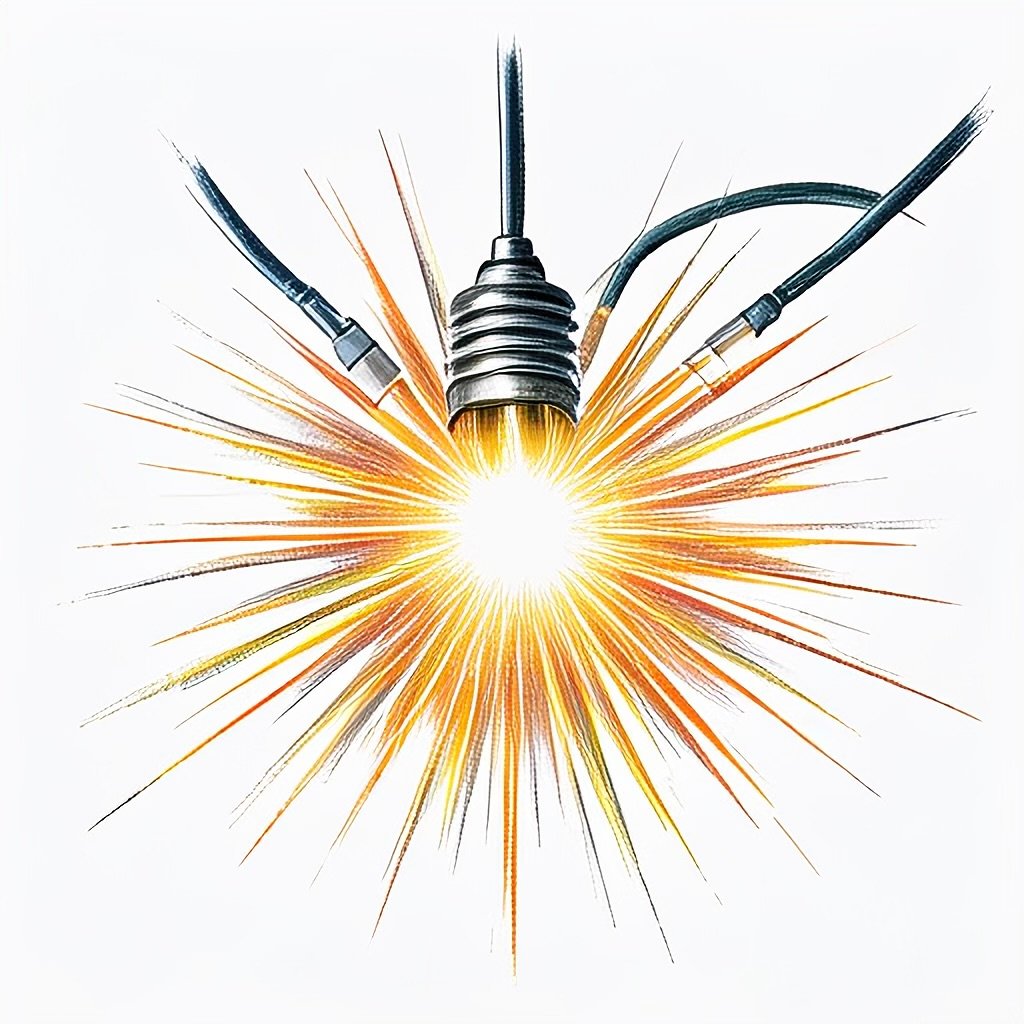What The Tech: More iPhone Secrets
Did you know your iPhone has a treasure trove of accessibility features that go beyond helping those with disabilities? Many of these options are incredibly useful for everyday users and can make your phone experience smoother and more efficient. Let’s dive into some of the lesser-known iPhone secrets hidden in accessibility settings:
Eye Tracking: The “Eye Tracking” feature allows you to navigate and select items on your screen simply by looking at them. Once activated, your iPhone will prompt you to follow a dot around the screen for calibration. After that, you can select anything by focusing your gaze. It’s a truly remarkable feature that might surprise you.
Back Tap: Found in the accessibility and Touch settings, this feature lets you assign actions to double or triple taps on the back of your iPhone.
You can set it to:
- Open the camera
- Turn on the flashlight
- Calculate a tip
- Trigger Shazam to identify a song
“Hover Typing:” Located within the keyboards and typing settings, toggling this on adds a second line of text that is larger and easier to read. You can position this text box at the top of the screen or directly over the text you’re typing. It makes a significant difference in visibility and reduces typing errors.
“Live Listen:” This feature allows you to leave your phone behind and listen through its microphone via your AirPods. Imagine being in a meeting and needing to step out; you can still hear what’s happening inside.
You could also use it to monitor another room. While some might see a sneaky side to this, like checking if someone is talking about you, it’s primarily designed to enhance hearing in situations where it’s difficult to understand.
For instance, in a noisy meeting, placing your phone closer to the speaker can help you hear more clearly through your AirPods.
These are just a few of the many hidden gems within your iPhone’s accessibility settings. Exploring these options can reveal features that you never knew existed, making your phone even more versatile and user-friendly.
I highly recommend visiting your iPhone’s accessibility settings to learn how to set up and use these features. You might be surprised by what you discover.
Subscribe to our News 10 newsletter and YouTube page to receive the latest local news and weather. Looking to hire people, or grow your business through advertising? Gray Digital Media is your one-stop marketing solution. Learn more.
Copyright 2025 WILX. All rights reserved.
Jamey Tucker
Source link